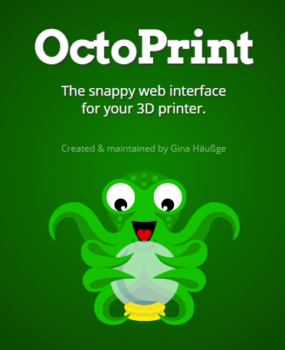In the realm of 3D printing, the power to monitor and control your prints remotely can make the difference between a successful project and a failed one. Enter OctoPrint, a remarkable open-source software that has revolutionized the 3D printing process. This blog post aims to shed light on what OctoPrint is, its incredible features, and why it’s a game-changer for every 3D printing enthusiast.
What is OctoPrint?
OctoPrint serves as a web interface for your 3D printer. By connecting it to your 3D printer, you can access and manage the printer from any device with an internet connection, be it your smartphone, tablet, or computer. Born from the genius mind of Gina Häußge, OctoPrint has risen in popularity due to its user-friendly interface and robust features.
Read more: OctoprintKey Features of OctoPrint
- Remote Monitoring & Control: No longer do you need to be physically present next to your 3D printer. With OctoPrint, monitor your printing progress, start or stop prints, and even adjust printer settings from anywhere.
- Timelapse Videos: Capture your printing projects as they come to life. OctoPrint lets you create timelapse videos of your prints, making it easier to share your creations and monitor the printing process for any issues.
- Plugin System: Customize OctoPrint to fit your needs with its expansive plugin library. Whether you want to integrate with specific slicers, enhance the interface, or introduce new functionalities, there’s likely a plugin for that!
- Access Control: Safety first! Ensure only authorized users have access to your 3D printer by implementing user accounts and access controls.
- Mobile Responsive: Whether you’re on a desktop or on the go with your mobile, OctoPrint’s interface adjusts seamlessly, ensuring a smooth user experience.
Why OctoPrint is a Game-Changer
Cost-Efficiency: Traditional 3D printer interfaces can be expensive and limiting. OctoPrint offers a versatile and powerful solution at a fraction of the price.
Community Support: Being open-source means having a community of developers and users constantly working towards improving and expanding the software. With frequent updates and a lively forum, you’re never alone in your 3D printing journey.
Flexibility: The plugin system ensures that OctoPrint can evolve with your needs. As the 3D printing world grows, so does OctoPrint, making it future-proof.
Setting Up OctoPrint
While the process is straightforward, it does require a Raspberry Pi, a compatible 3D printer, and some technical know-how. However, the community provides numerous guides to help even the newest of beginners get started.
No products found.
In Conclusion
OctoPrint is not just a tool, but a catalyst that elevates the capabilities of 3D printers. Whether you’re a hobbyist or a professional, incorporating OctoPrint into your printing setup can unlock a realm of possibilities, enhancing both your efficiency and creativity. Dive into the world of remote 3D printing today, and let OctoPrint guide your creations to perfection.